Set Up Kasm Workspaces as your Hacking Lab
Kasm Workspaces
Kasm Workspaces is a platform to stream docker containers and apps from your web browser.
Hein?
Yes, with Kasm you can stream apps (that reside in isolated docker containers) from your browser!
You can also create your own custom docker image and stream it through Kasm! 🤯
Kasm also supports isolated browsing. For instance, if you want to open a link that is suspicious and you don’t want to risk getting malware from that link, then you can directly open that link in your Kasm Workspaces. This is a great way if you want to research suspicious links.
Specifically for your Hacking Lab, you can install Kali Linux and use it for your own purposes!
Check out their website for more:
Recommended: install it on a cloud instance so you can use your hacking lab anywhere and anytime!
Installation guide:
https://kasmweb.com/docs/latest/install/single_server_install.html
Log in with the Kasm UI Login Credentials that you got after installing Kasm Workspaces
Don’t forget to save these credentials somewhere!
Docker Streaming
The tech behind Kasm Workspaces is docker streaming. Docker Streaming is the technology that enables you to spawn up different apps that you like in isolated containers. Anything that you do within a container doesn’t affect your PC. So, even if something malicious happens (i.e., you accidentally run a ransomware on your container) then it would not affect your computer because the container is isolated.
Docker streaming is a way to directly stream a docker container to your web browser. Basically, you can spawn up an app and access it from your web browser.
Credits to the amazing Tech Raj:
- https://www.youtube.com/watch?v=ir3QhZp8864&ab_channel=TechRaj
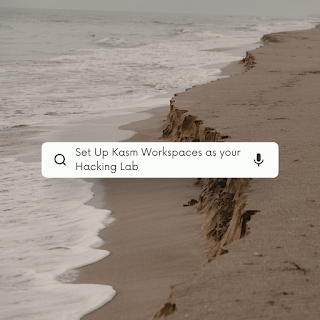


Comments
Post a Comment